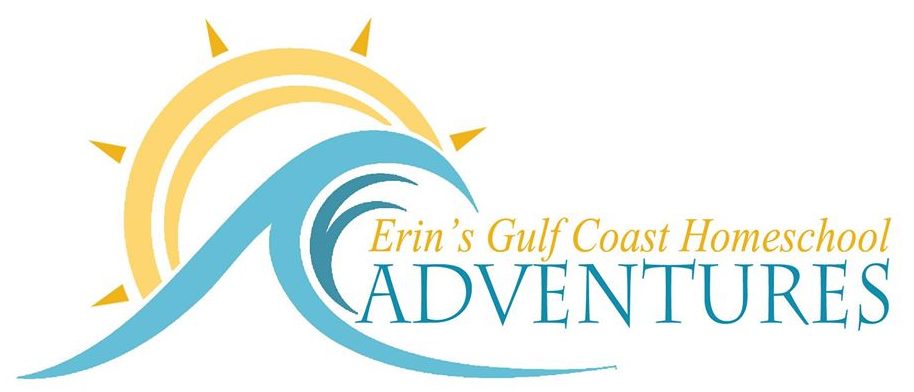EDIT ADVENTURE
Edit Adventure
Insert a Resource
Frequently Asked Questions
How does this work?
To begin your adventure-building journey, start by choosing the type of adventure you want your homeschooled children to experience. Utilize our advanced search and filtering system to discover the perfect resources for your adventure.
Navigate with Ease: Use the checkboxes next to Ages or Tags to filter results, or employ the search box for more specific queries.
Resource Preview: Results will be displayed to the right of the filters. Click on the title to explore further or view videos directly on the page.
Building Your Adventure: When you find a resource you wish to include, simply click the ‘Add’ button. This resource will be seamlessly integrated into your adventure, making it easily accessible just below the results.
Customize Your Adventure: Collect multiple resources and rearrange them according to your preferences. Click on the link to view the resource, use the ‘Edit Notes’ button to add personalized notes, or change the resource’s name by clicking the title.
Add Your Own Resources: Our extensive database may not cover everything, so we provide an ‘Add Your Own Resource’ option. If you discover a resource not in our system, click the button, fill out the form, and submit. This creates a private resource accessible only to you. Deleting it from your adventure permanently removes it from our website.
We aim to make the adventure-building process intuitive and tailored to your needs. Feel free to explore, customize, and enjoy crafting unique learning experiences for your homeschooling journey.
Why are the ages separated the way they are?
We organize resources into distinct age groups to align with typical grade levels, providing a general guideline for parents. Here’s a breakdown of our age categories:
- Preschool: Encompasses anything before Kindergarten.
- Elementary: Spans Kindergarten through 5th grade.
- Middle School: Covers 6th grade through 8th grade.
- High School: Includes 9th grade through 12th grade.
While these age ranges serve as a helpful reference, it’s important to recognize that every child develops uniquely. Determining the exact age group for a resource can be challenging, as not all websites explicitly state this information. Additionally, your child might be at a different developmental level.
Flexibility and Overlaps:
- Filtering Guidance: When filtering resources by age, consider exploring materials both below and above your child’s current age range.
- Individual Development: Your child might excel or be at a lower level in their educational journey, and our system accommodates this diversity.
- Resource Overlaps: Some resources may span multiple age ranges, acknowledging the fluidity of educational content.
We encourage parents to use these age categories as a starting point, but feel free to explore beyond them based on your child’s unique needs and developmental stage. Our goal is to provide a versatile platform that caters to the individual learning experiences of each child.
What do the icons mean?
Our icons align with specific Tags in the filtering column, providing quick insights into the content of each resource. Here’s a breakdown of each icon and its corresponding Tag:
- Activity: Resources with this tag involve hands-on activities like writing, crafting, drawing, coloring, etc.
- Book: Indicates that the resource contains a book for purchase, a book to read online, or a video featuring someone reading a book.
- Food: Resources tagged with Food provide recipes for you to prepare.
- Image: Indicates that the resource contains images such as infographics, diagrams, charts, or art related to the topic.
- Other: Used for resources with multiple tabs on their site to help you find what you’re looking for.
- Reading: Resources with this tag contain text for the parent, the child, or both to read.
- Song: Indicates that the resource includes sheet music, lyrics, or a video with a song.
- Video: Lets you know that the resource includes a video to play or a sound bite to listen to.
- Virtual Tour: Resources with this tag allow you to take a virtual tour of a location.
- Webcam: Indicates resources that provide access to webcams at various places, such as museums and zoos.
Understanding Tags:
- These tags serve as valuable aids in your search for educational resources.
- They are designed to be accurate, providing a snapshot of the resource’s content.
- Keep in mind that while we strive for accuracy, the owners of these resources may update content, potentially making tags outdated.
- Utilize these tags to gain a quick understanding of a resource before clicking on it, enhancing your overall browsing experience.
How can I save and revisit an Adventure later?
Your Adventure is automatically saved. To revisit an adventure, log in to the site, hover over the Members Area tab, click on Erin’s Adventure Builder, and you’ll see each of your Adventures. Click on the Edit button to review and revise your Adventure.
Can I share my Adventures with other homeschooling parents?
While we understand the value of sharing educational experiences, the Adventures you create are personalized for your children. As a valued paid member of our site, the current system does not support sharing Adventures with others. Each Adventure is crafted to cater specifically to your family’s unique educational journey. We appreciate your understanding and commitment to the personalized learning experience our platform provides. If you have any further questions or suggestions, feel free to reach out to our support team.
Can I customize the Adventure based on specific subjects or topics?
Absolutely! You have the flexibility to create numerous Adventures, allowing you to organize them based on specific subjects or topics. This feature enables you to tailor the learning experience to your children’s needs, making it easy to navigate and focus on distinct educational themes. Feel free to explore and curate Adventures that align perfectly with your homeschooling objectives.
How often are new resources added to the platform?
We consistently enhance our platform with fresh content, and you can expect new resources to be added on a weekly basis. As you engage with our search and filtering system, you may come across resources that have been introduced since your last visit. This regular influx ensures a dynamic and ever-expanding library of educational materials for you to explore.
Are resources ever removed?
Resources are generally removed if the website they are hosted on becomes inactive or no longer operates. If you happen to come across a resource linked to an inactive website, please take a moment to notify us by sending an email to grey@gaillardts.com. Your assistance in identifying and reporting such instances helps us maintain the relevance and accuracy of our resource database.
Is there a limit to the number of Adventures I can create?
No, there is no limit to the number of Adventures you can create. Feel free to explore and craft as many Adventures as you desire, tailoring each one to the unique learning experiences you wish to create for your children. We encourage you to make the most of this unlimited flexibility to enhance your homeschooling journey.
Can I integrate external resources or materials into my Adventure?
Absolutely! Recognizing that our extensive database may not encompass everything, we offer an ‘Add Your Own Resource’ feature. If you come across a resource not currently in our system, simply click the button, fill out the form, and submit. This action creates a private resource accessible solely to you. Furthermore, if you choose to delete it from your adventure, the resource will be permanently removed from our website, providing you with seamless control over your curated content.
I found a great resource. Can I have it as part of the Adventure Builder search and filter system?
Absolutely! Please fill out the following form and we’ll review your resource and add it to the site soon!
What measures are in place to ensure the safety of the content for my child?
Rest assured, every resource undergoes a thorough review process led by Erin Wainwright, the owner of this site and an experienced homeschool mom. Erin, along with other homeschool parents, has personally used and evaluated each resource to ensure their safety for children of all age groups. Our commitment to providing a secure and reliable platform for your children’s learning experiences is of utmost importance.
What happens to my Adventures when I cancel my subscription?
Upon cancellation, your Adventures and private resources will be retained on our website, but access will be temporarily paused. To regain full access to your curated content, simply reinitiate your subscription within 1 year. We understand the importance of preserving your work, and this approach allows for a seamless transition whenever you choose to continue your homeschooling adventure with us.
What if I encounter technical issues or need assistance?
Should you encounter any technical issues while using the site, we are here to help. Please don’t hesitate to reach out by sending an email to grey@gaillardts.com. Our dedicated support team will promptly assist you in resolving any concerns or difficulties you may be experiencing. Your feedback is valuable, and we are committed to ensuring your experience on our platform is smooth and enjoyable.